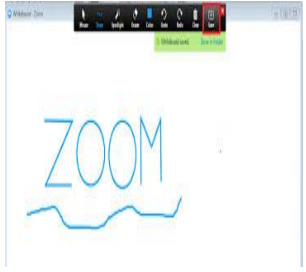 "Far too many students come to school with small vocabularies. This is a big deal: the size of a child's vocabulary is an accurate predictor of academic achievement and even upward mobility over the course of a lifetime (Hirsch, 2013)." - 101 Strategies to make Academic Vocabulary Stick. March left districts tackling unprecedented times as they worked to transition from classroom environments to creating work packets and delivering instruction online. As teachers navigate this unknown territory, this article means to highlight three ways to incorporate vocabulary instruction utilizing the video conferencing tool Zoom. While determining which vocabulary to focus on keep in mind the following information, according to the New York State Education Department principles of effective vocabulary instruction include:
In 101 Strategies to Make Academic Vocabulary Stick, Sprenger speaks to the three stages of the Memory Process. The stages include Encoding, Storage and Retrieval. Encoding is the first stage of building long term memory and the author notes that vocabulary instruction at this stage is meant to pique the students interest, motivate and engage them. Here are three strategies (adapted from 101 Strategies to make Academic Vocabulary Stick) that focus on the Encoding process and can be incorporated within a Zoom session. Encoding Strategies: ● Story Impressions ○ This is a pre-reading activity meant to spark curiosity. This will make reading the upcoming content more meaningful and help students with comprehension. ○ Choose keywords from a story or chapter, keeping them in the same order in which they appear. ○ Provide the list visually (word doc, whiteboard, etc.) for students by sharing your screen during a zoom lesson. ○ Go over brief definitions/descriptions and then either whole group, small group (breakout sessions) or individually have students use the words in a made-up story with a beginning, middle and end.  ● Word Up ○ This strategy helps students hone in on their listening skills and highlight important vocabulary. ○ Zoom participants would be placed in Gallery View, so everyone could be seen at the same time (think Brady Bunch). ○ Identify 1-2 words you would like students to write separately on a piece of paper or an index card. ○ While you are reading aloud, whenever the students hear the appropriate word they would lift the paper or index card. ● Word Expert Cards
○ Before beginning new content, create a vocabulary list, including the page number where each word appears or online resources for them to access. ○ Divide your class so that there are 3-4 students in a group. ○ Give each group 2-3 vocabulary words. Students in each group are responsible for learning those words and then teaching them to the other groups. ○ Using the breakout group feature, have students with the same words discuss the best student created definition, its part of speech, the sentence from the text where it appears, illustration, and a made-up sentence by the group. ○ Move from group to group to check on accuracy. Then switch breakout groups and have those ‘word experts’ teach their words to other members of the class that had different words. ○ This will take planning ahead to determine the best breakout groups and movement by the teacher throughout the groups to encourage participation and on-task behavior. Let's work together to help increase our students' vocabulary and ultimately have a positive impact on 'academic achievement and upward mobility over the course of a lifetime.' For additional vocabulary strategies or questions, please reach out to [email protected] or [email protected]. By: Jessica Rose, CA BOCES Professional Development Resources: Hallmark 4 of Advanced Literacies Instruction: Academic Vocabulary and Langauge http://www.nysed.gov/common/nysed/files/nov-8-nys_brief-6-of-8_-summer-2017_-hallmark-4-vocab _final_2.pdf-a.pdf Sprenger, M. (2017) 101 Strategies to make Academic Vocabulary Stick. ASCD
0 Comments
Your comment will be posted after it is approved.
Leave a Reply. |
Follow us on
|

